CheckoutWithEth element is our embeddable iframe which allows you to enable your users to pay with ETH regardless of the token or coin that your NFT is priced in
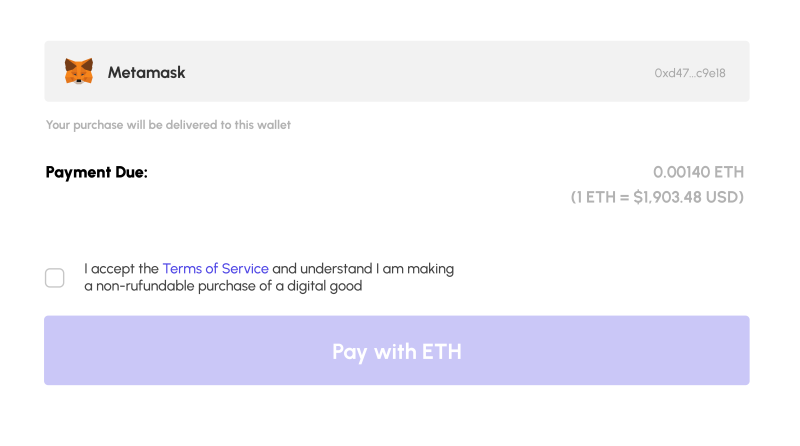
“Review your purchase” page
The native Javascript offers you three composable pieces to create the CheckoutWithEth element:
- createCheckoutWithEth
- createCheckoutWithEthLink
- createCheckoutWithEthMessageHandler
If you’re looking to use the native JS SDK and get started as soon as possible, you’ll start with the createCheckoutWithEth which uses both createCheckoutWithEthLink and createCheckoutWithEthMessageHandler under the hood to create the CheckoutWithEth element.
createCheckoutWithEth
This is the function that you’d be using most of the time to create the CheckoutWithEth element.
Code Snippet
import type { createCheckoutWithEthElement, } from '@nftgate/js-client-sdk'; // Assuming a container exists:const iframe = await createCheckoutWithEthElement({ sdkClientSecret: '', elementOrId: 'nftgate-checkout', payingWalletSigner, setUpUserPayingWalletSigner, receivingWalletType, onError(error) { console.log('Error:', error); }, onSuccess({ transactionId }) { console.log('Success! Transaction:', transactionId); }, }); // Alternatively, insert the iframe programmatically: // const iframe = createCheckoutWithEth(...) // document.getElementById('nftgate-checkout').appendChild(iframe);
Props
| Props | Type | Description |
|---|---|---|
| sdkClientSecret * | string | The client secret you get from create checkout SDK intent |
| payingWalletSigner * | ethers.Signer | The connected wallet who is going to be paying the ETH required for the checkout |
| setUpUserPayingWalletSigner | (args: { chainId: number; }) => void | Promise |
If provided, the callback will be called before asking buyers to pay with the chainId that they are expected to be on.Developers must make sure that users are on the right chain (Goerli for testnets, Eth for mainnets) or risk buyers sending funds into the void. |
| receivingWalletType | string Valid values: – WalletConnect – MetaMask – Coinbase Wallet – Phantom |
If is one of the specified strings, the appropriate wallet icon will show. Otherwise a generic wallet icon will be displayed |
| onError | (error: [NFTgateSDKError](ref:nftgatesdkerror)) => void | If provided, the callback will be called when anything wrong happens during the checkout process |
| onSuccess | (props : { transactionResponse: TransactionResponse; transactionId: string; }) => void) |
If provided, the callback will be called when the transaction is successfully sent to the blockchain |
| suppressErrorToast | boolean | Defaults to true. If false, we will automatically display a toast in the iframe when something goes wrong. |
| options | ICustomizationOptions | See customizing checkout elements |
| onLoad | () => void | This callback will be called when the iframe loads |
| elementOrId | string | HTMLElement | IIf provided, the iframe will be appended this element.
Note that you can either pass in a reference to the container element or the id associated with the container element |
createCheckoutWithEthLink
This is the core building block that builds up the iframe link required to display the CheckoutWithEth element.
Once you generate the link, you can proceed to display it in an iframe but you’d still need to listen for the payWithEth event which will kickstart the process of getting the user to pay. We provide a handler which does most of the heavy lifting.
Code Snippet
const checkoutWithEthUrl = await createCheckoutWithEthLink({
sdkClientSecret,
payingWalletSigner,
receivingWalletType,
options,
});Props
| Props | Type | Description |
|---|---|---|
| sdkClientSecret * | string | The client secret you get from create checkout SDK intent |
| payingWalletSigner * | ethers.Signer | The connected wallet who is going to be paying the ETH required for the checkout |
| receivingWalletType | string Valid values: – WalletConnect – MetaMask – Coinbase Wallet – Phantom |
If is one of the specified strings, the appropriate wallet icon will show. Otherwise a generic wallet icon will be displayed |
| options | ICustomizationOptions | See customizing checkout elements |
createCheckoutWithEthMessageHandler
This is the message handler that is to be registered.
Essentially, this listens to two main events: payWithEth and sizing.
Code Snippet
const iframe = document.createElement("iframe");
window.addEventListener(
"message",
createCheckoutWithEthMessageHandler({
iframe,
setUpUserPayingWalletSigner,
payingWalletSigner,
onSuccess,
onError,
suppressErrorToast,
})
);Props
| Props | Type | Description |
|---|---|---|
| iframe * | HTMLIFrameElement | The iframe that is displaying the link from createCheckoutWithEthLink |
| payingWalletSigner * | ethers.Signer | The connected wallet who is going to be paying the ETH required for the checkout |
| onSuccess | (props : { transactionResponse: TransactionResponse; transactionId: string; }) => void) |
If provided, the callback will be called when the transaction is successfully sent to the blockchain |
| onError | (error: [NFTgateSDKError](ref:nftgatesdkerror)) => void | If provided, the callback will be called when anything wrong happens during the checkout process |
| suppressErrorToast | boolean | Defaults to true. If false, we will automatically display a toast in the iframe when something goes wrong. |
| setUpUserPayingWalletSigner | (args: { chainId: number; }) => void | Promise |
If provided, the callback will be called before asking buyers to pay with the chainId that they are expected to be on.Developers must make sure that users are on the right chain (Goerli for testnets, Eth for mainnets) or risk buyers sending funds into the void. |
Writing your own handler
You can write your own handler if you wish, Here’s how:
The event object that is passed by default into the message event contains the data filed which has the following type
type event.data = {
eventType: 'payWithEth',
chainId: number,
data: string,
value: string,
to: string,
transactionId: string
} | {
eventType: 'sizing'
height: string,
width: string,
}You simply create a function that handles or ignores either of the two events, exactly the way you want:
window.addEventListener('message', (event: MessageEvent) => {
if (!event.origin.startsWith("https://nftgate.net")) {
return;
}
const data = event.data;
switch(data.eventType): {
case "payWithEth": {
break;
}
case "sizing": {
break;
}
}
});