Get notified on Slack when a buyer purchases your NFT with NFTgate:
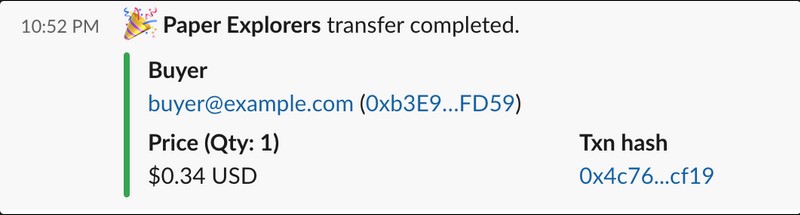
As a Slack admin, click the Add to Slack button in Incoming WebHooks.
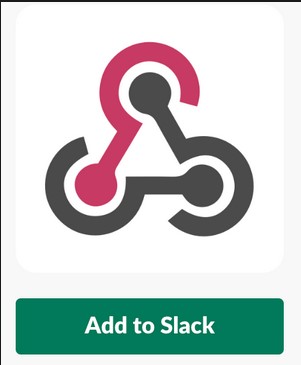
- Select the channel you’d like to post your message to.
- Click Add Incoming Webhooks.
- Copy the webhook URL (which starts with <https://hooks.slack.com/services/…>).
- Add the webhook URL in the NFTgate Developer Dashboard.