Get notified on Discord when a buyer purchases your NFT with NFTgate:
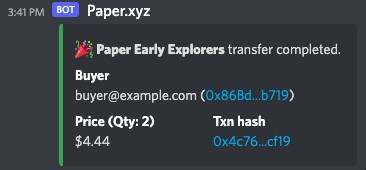
As a Discord admin, click Server Settings at the upper left corner:
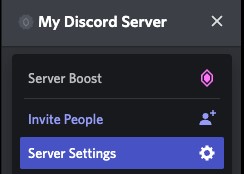
- Click Integrations on the left menu.
- Select Webhooks.
- Click New Webhook.
- Click Copy Webhook URL.
- Add the webhook URL in the NFTgate Developer Dashboard.
You might notice a /slack is automatically appended to your URL. This is expected since we call Discord’s Slack-compatible Webhook.